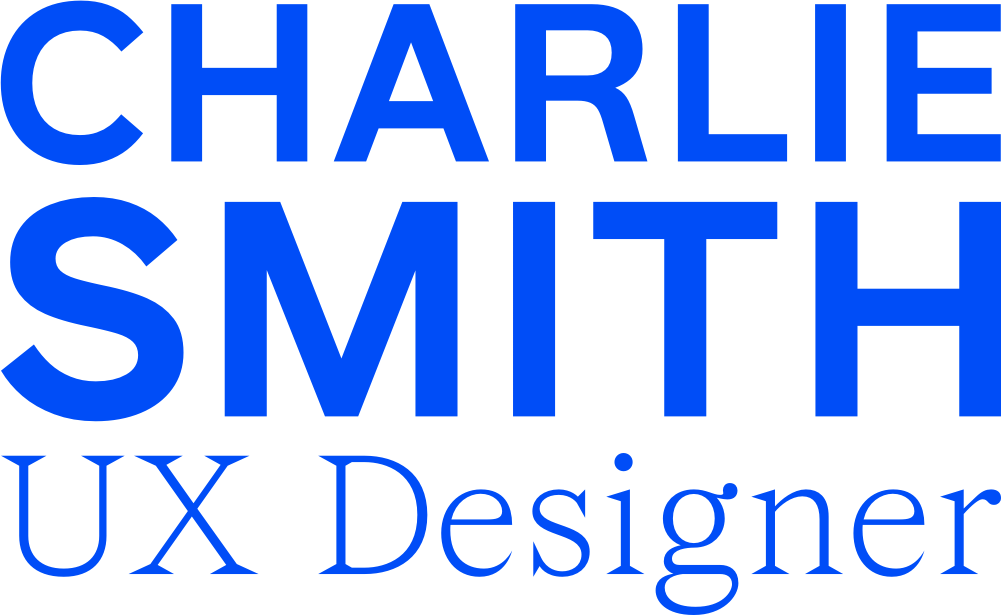Creating A Mobile AR Gaming Experience
My Role
User Experience Designer
Project Overview
Command the Stack is a mobile augmented reality game created as an educational tool for US Air Force recruits. The multi-player game gives the player an immersive playground to experience real tactical strategies while completing missions.
The AR game mechanics allow the player to place their airspace anywhere in their real-world surroundings — think coffee table or back yard.
My Role
Being the sole UX designer, I wore a lot of hats. I worked with the creative director on work flows and mission stories. I worked closely with the development team on interactions, level design, and technical requirements.
My responsibilities and deliverables included:
Master UX Flow
Game Setup Wireframes
Gameplay Interactions
Mission Story Flow Charts
Level Design Documentation
In-Game Menu Layout
Scoring System
Website Wireframes
Gameplay Overview
To play Command The Stack the player:
Receives a mission brief
Deploys the appropriate aircraft
Flies around the map to markers
Carries out objectives like destroying a base, dropping supplies, air to air combat
Earns scores and collects achievement badges upon completing missions
To play the game and complete missions, the player places the game board in Augmented Reality space, co-mingling with their real surroundings.
There is both Single and Multiplayer mode, where players are auto matched on the server and teams of three play together, one on each stack (a slice of airspace).
Research
The scope of this project did not include any formal usability research. So, I learned as much as I could about Mobile AR gaming.
I spent time conducting some comparative analysis across other AR-based games for interaction patterns. I researched existing Air Force recruitment materials for a sense of look and feel.
I read the design guides for ARKit and ARCore to see what best practices were around interaction and to get an overview of technical limitations.
Gameplay Interactions
Waypoints
The first step in many missions is to activate a new waypoint from the top stack. Early explorations revealed two options for this interaction.
When you get close to a waypoint:
A - Tap on the AR map (a moving target)
B - Reveal a button on 2d space that will activate the waypoint.
I found that my role in this project was often to facilitate conversations. It always helps to give a cross-functional team something to look at, even if it’s wrong. It provides a path to whatever the right thing is.
Opt A - Tap on AR space
Opt B - Reveal action button
Messaging System
Narrative Message
Momentary Toast
To keep the mission stories moving, I helped create a messaging system for the game — Always with the user flow in mind.
Narrative Messages: for things like, new objectives must be dismissed by the player.
Momentary Update Toasts: for momentary information like, your teammate activated a new waypoint.
In-Game Menus
Even something seemingly simple like In-Game Menus provides design challenges.
Which settings are essential for gameplay?
How big are the tap targets?
Does the game pause when the menu comes up?
How does that affect the multi-player action?
What educational material does the Air Force need to surface in the game?
An example of annotated wireframes for the settings menu, for client conversations and clarity in the project documentation.
Menu Wireframes
Menu Annotated Wireframes
Master UX Flows
Multi-Player Setup
I worked on this documentation continually throughout this project. It contains the user flows starting from creating an account, to joining a multiplayer game, and placing your AR space. These flows went through many iterations as the cross-functional team learned and problem-solved together.
Below is a detailed look at setting up a multiplayer game. There are multiple paths and work flows depending on if the player wants a team matched for them, or wants to host a game for their friends. This involved waiting rooms and game codes. Items that had to be communicated between the creative team and the development team. What’s possible? And, how few screens can we do it in?
For almost every node on the flow chart, there is a corresponding wireframe, making sure every button and text block is accounted for.
Master UX Flow Chart
Flow - Zoomed and Cropped
AR Space Placement
Part of the setup process is placing the AR space on your floor or coffee table. The player will need to do this workflow between every mission. So, it has to be quick, easy and accurate. There needs to be lots of on-screen feedback, but minimal fiddling.
Mission Story Flow Charts
Client-Facing Flows
Mission Story Swim Lane Flow
Before building the game, we needed a way to communicate the storyline and the actions required to complete a mission.
There was also a need for internal documentation to track elements, messages, and events across 10 missions. I created this document to help visualize storylines simultaneously across all 3 players.
Mission Flow - Cropped and Zoomed
Internal for Dev Team
The Mission Flow charts were so helpful we decided it would be good to have an internal document based on the same idea for the development team.
I interpreted the mission stories and translated them into development action items and copy deck. It was a place to track the storyline and the in-game actions, as well as a place for the developers to collect some points of reference for the build.
Source of Truth for devs to build the elements needed to create a full mission
Copy Deck for clients
What I Learned
The role of a UX designer is about creatively solving design problems and thinking through interactions from the user’s perspective. But, it’s just as much about being a part of a team, helping deliver a product, facilitating necessary conversations. Helping everybody see through the user’s lens.
I’d love to tell you in more detail about my work at We Are Royale. Please reach out for a rundown of this project.